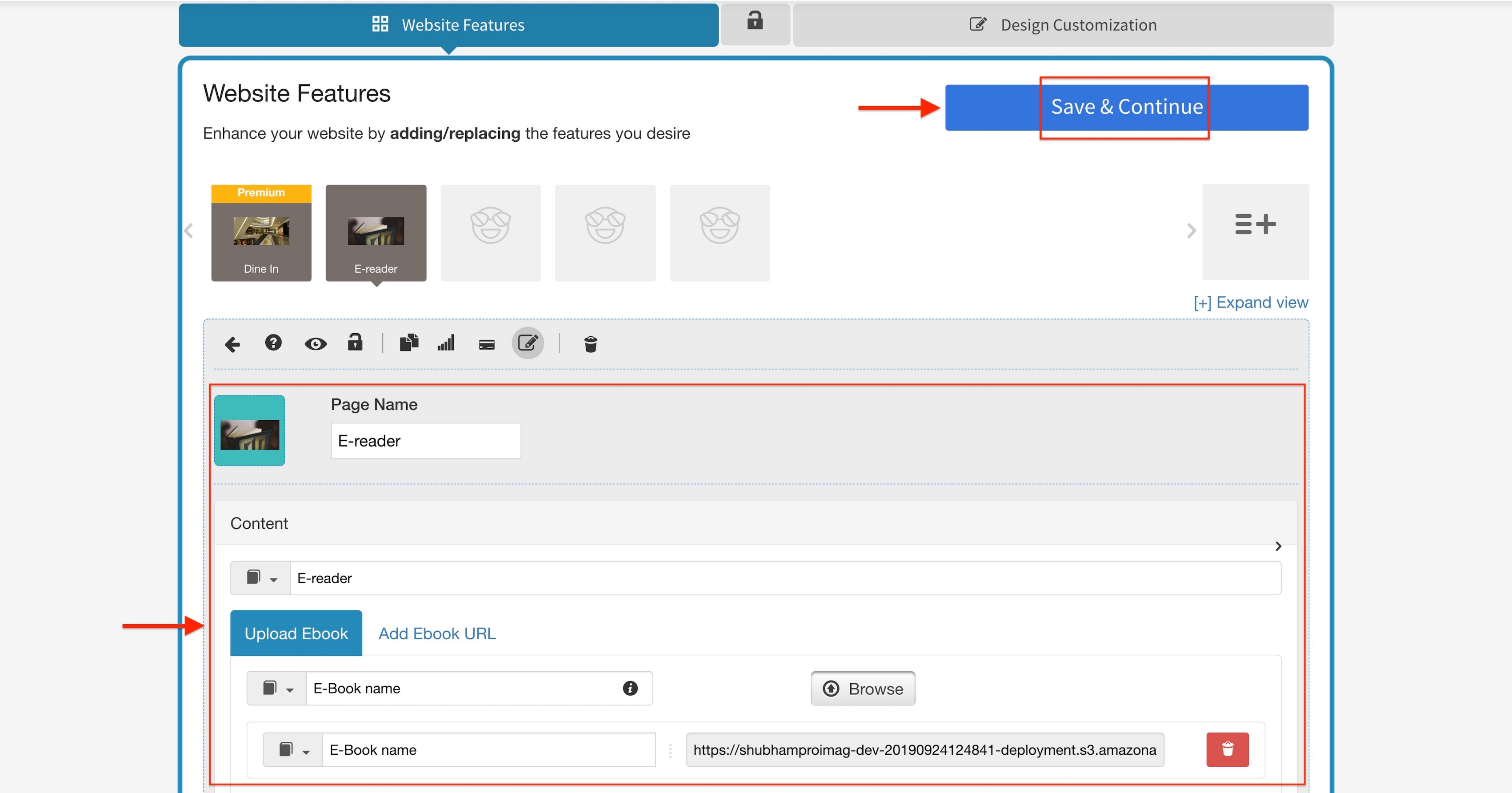How to add and edit feature(s) in Calvertapps Website Builder?
Follow the steps below to add and edit feature(s) in Calvertapps Website Builder:
- Login to your http://sekeapps.com account and go to your website’s overview page.
-
Under General Features, click the Edit option.
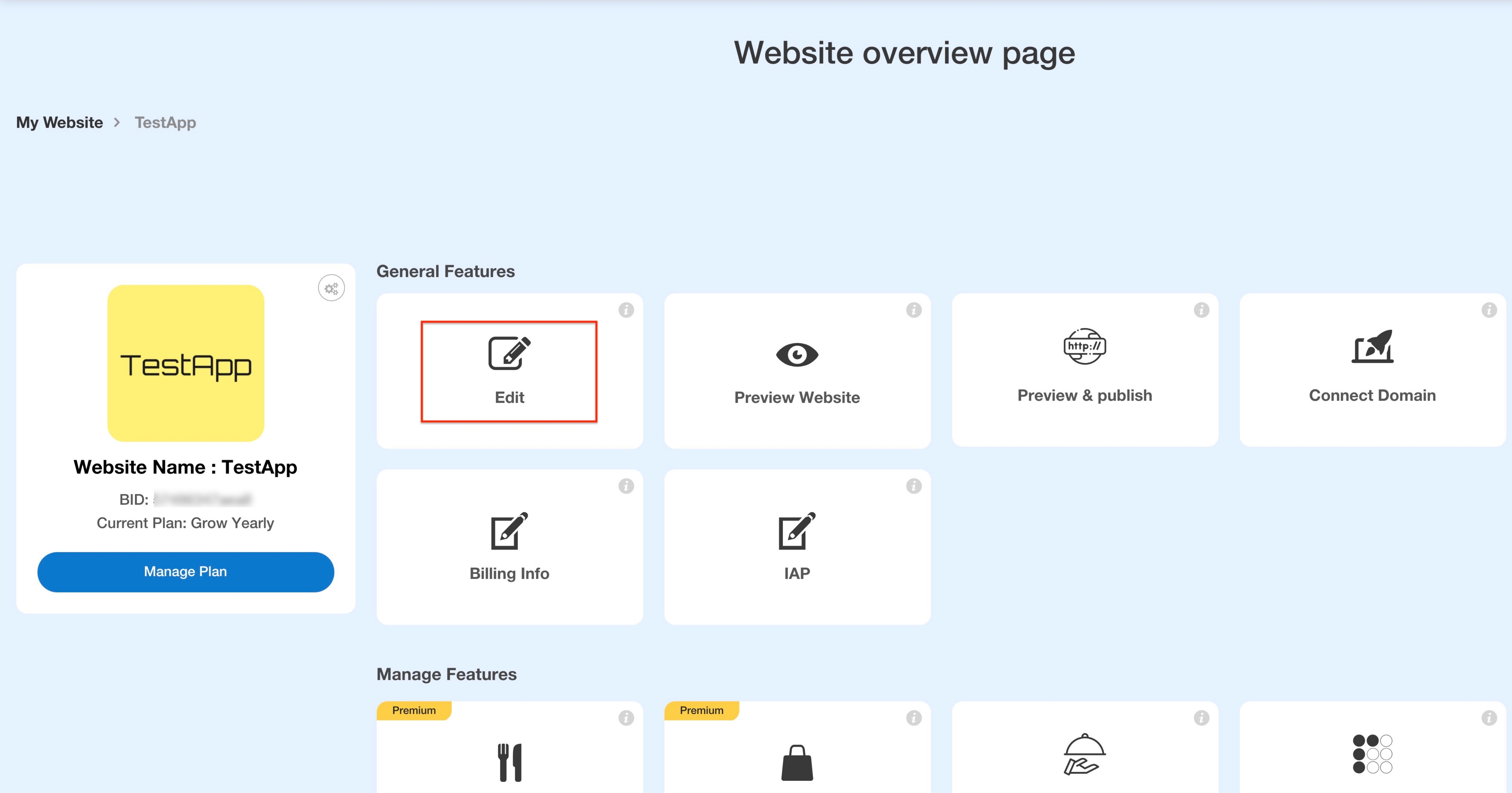
-
Under Website features, you will find the features added to your website. Click the =+icon to add more features.
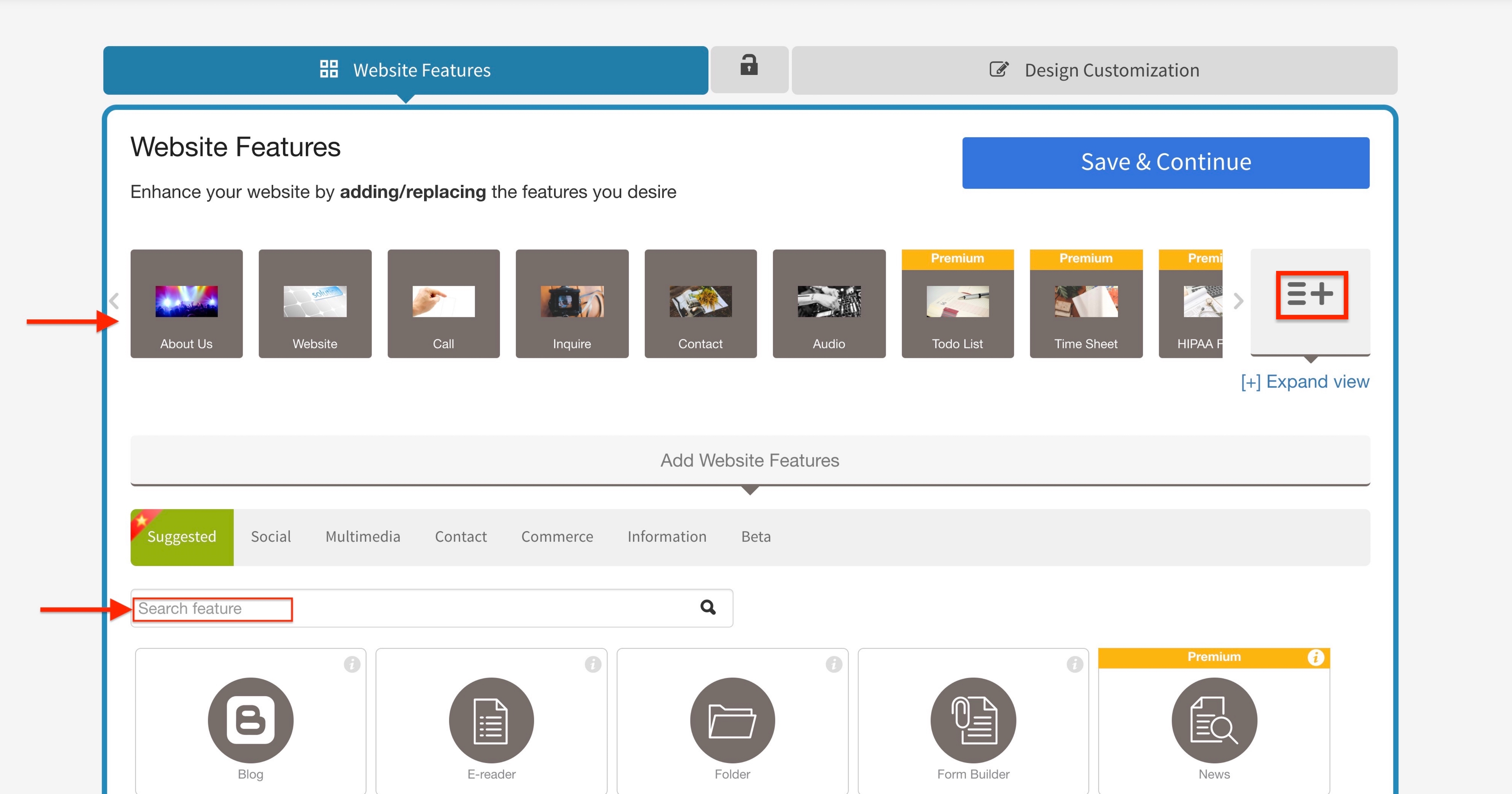
-
Search for your desired feature and click on it to add the feature.
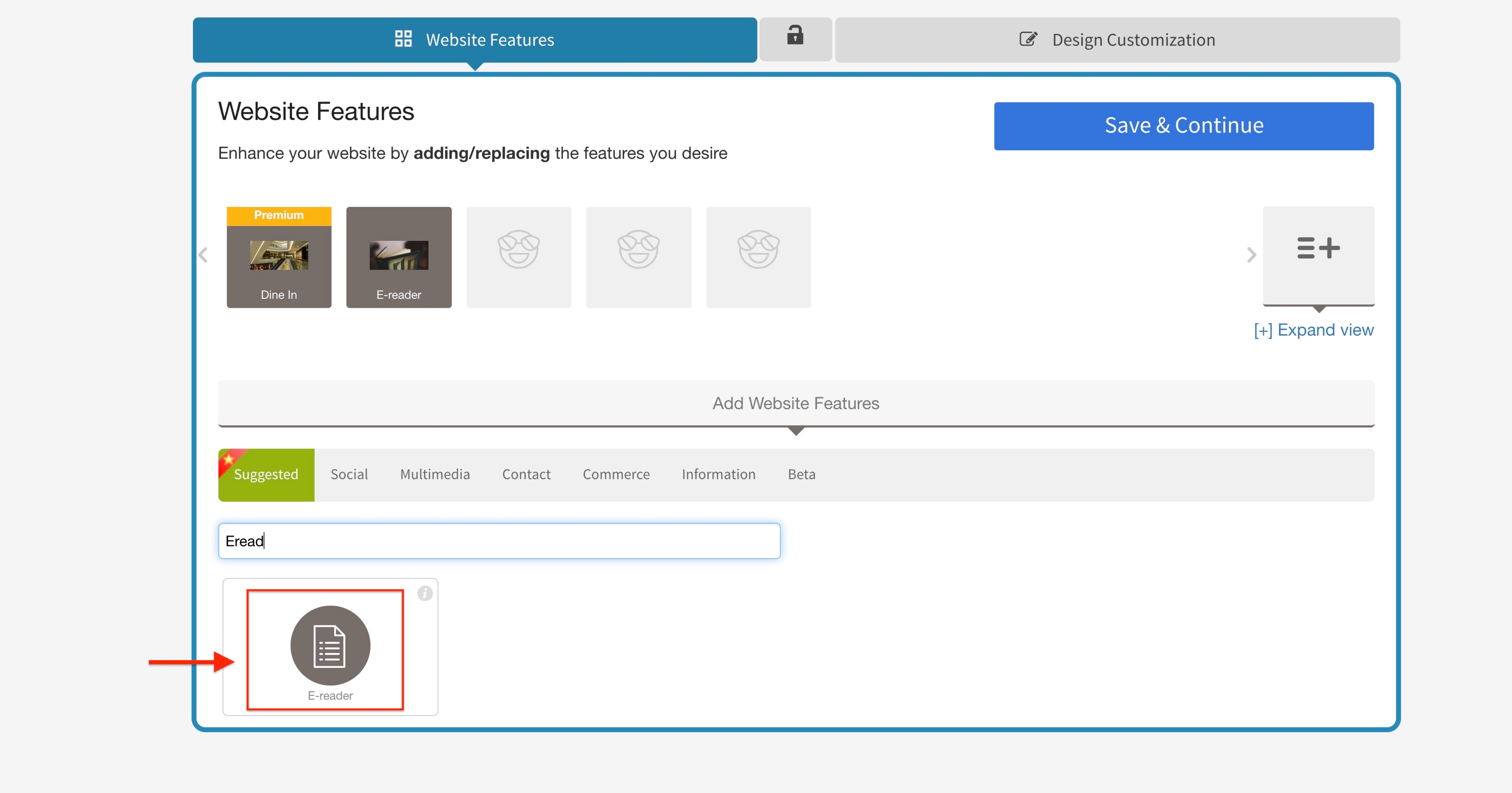
-
After adding the feature, you can edit it from the content section. Once you’ve edited the feature, click Save&Continue.