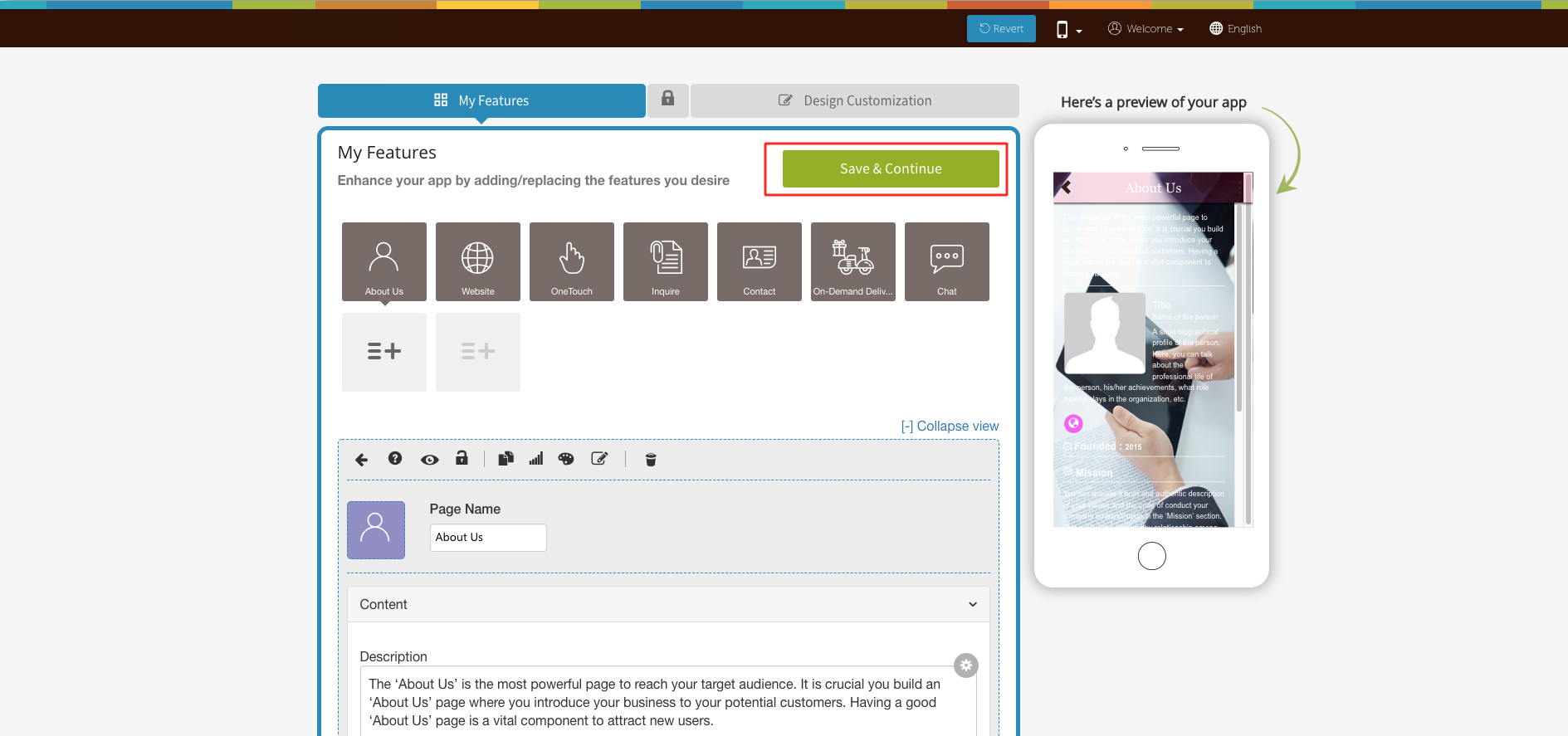How to Edit your Mobile App? Tutorial with Pictures
Follow steps below to easily edit your app:
Step 1. Go to http://sekeapps.com and click on log in
Step 2. Enter your credentials to login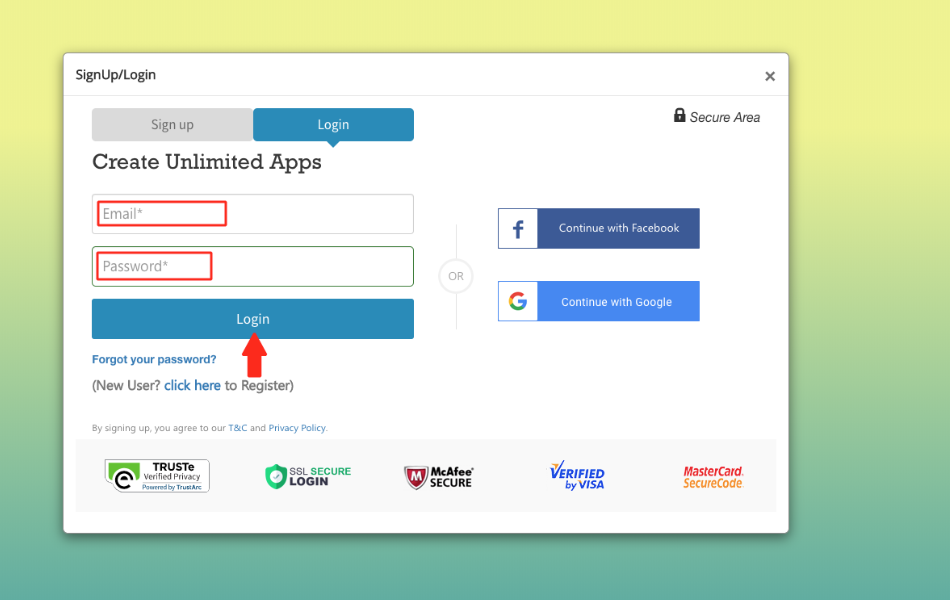
Step 3. Go to Edit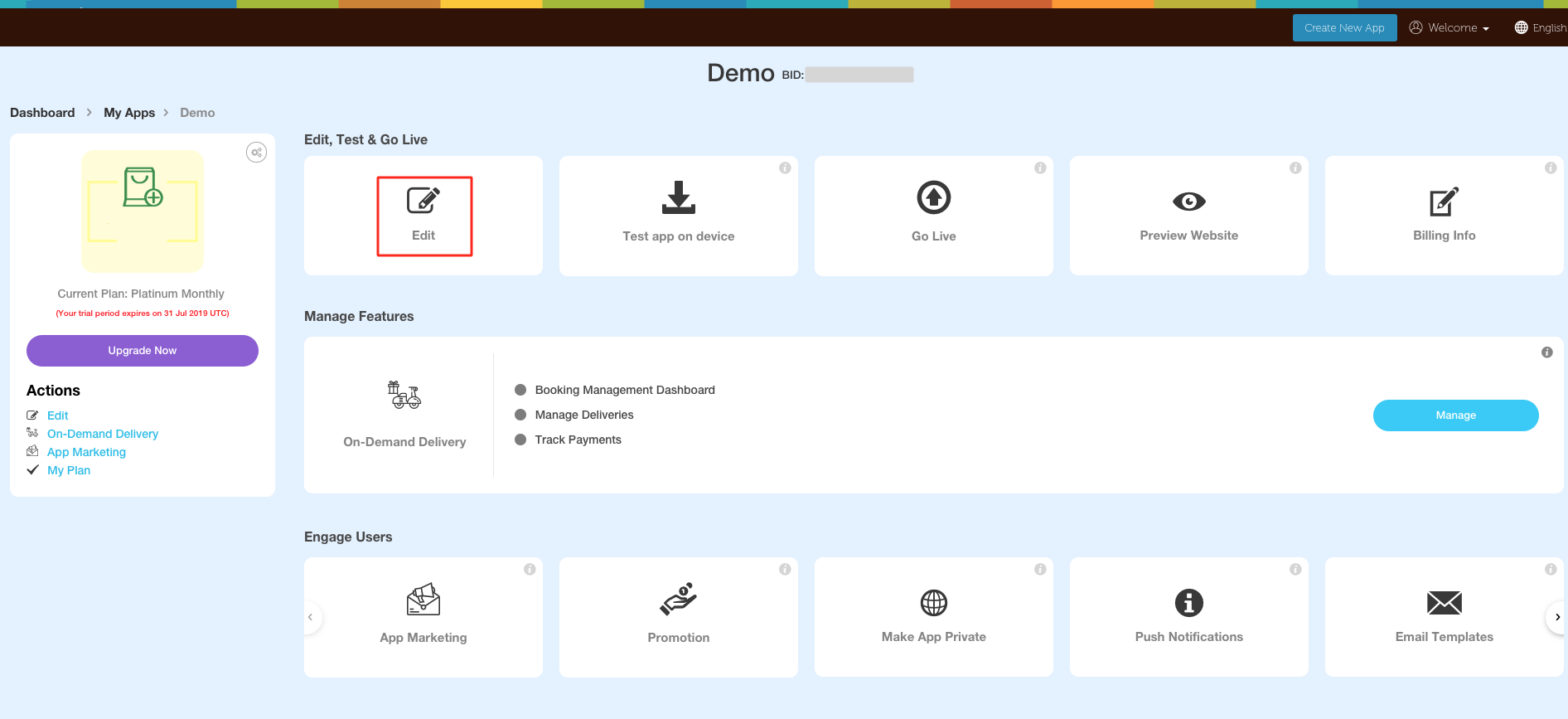
Step 4. Click on the Page that you want to edit or add a new page from here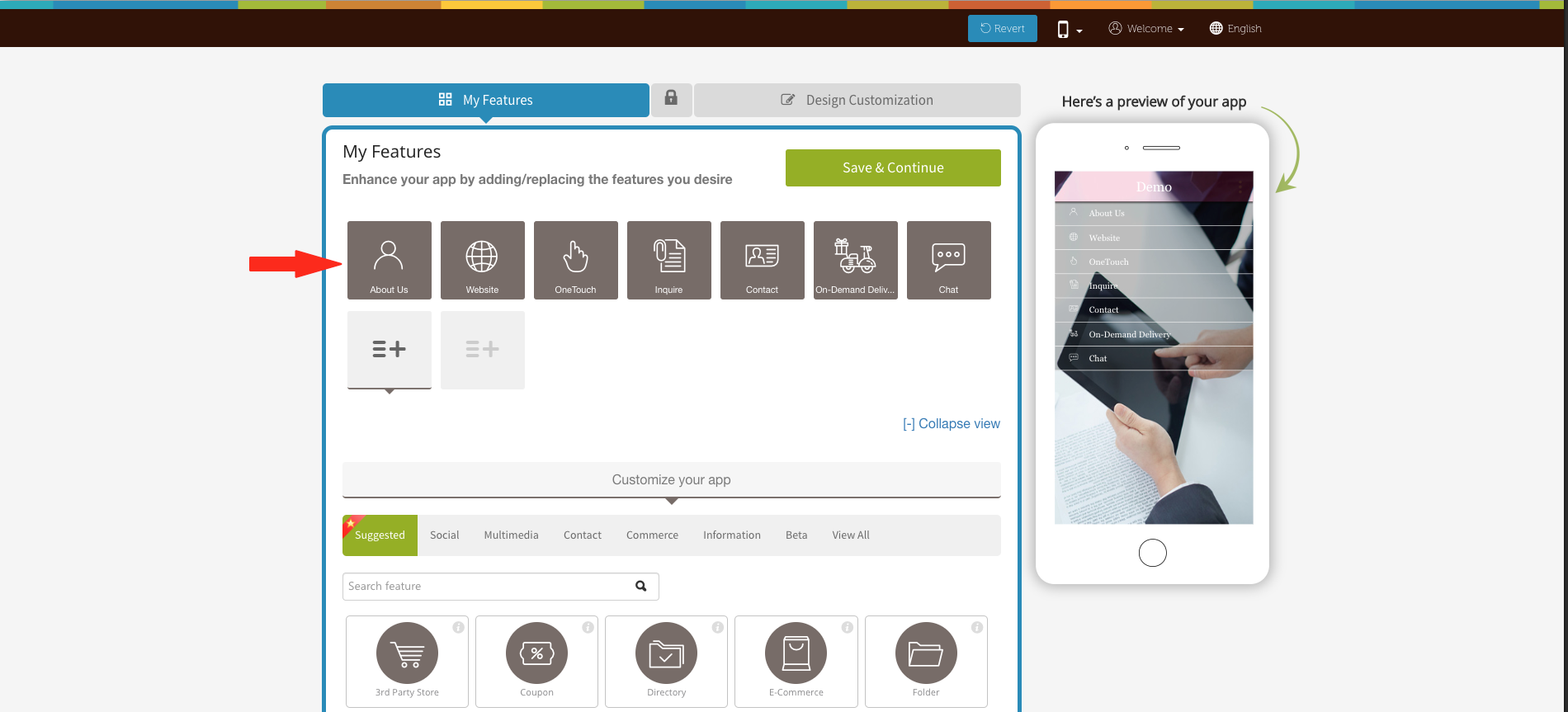
Step 5. Here is the page details. From here you can make changes in the page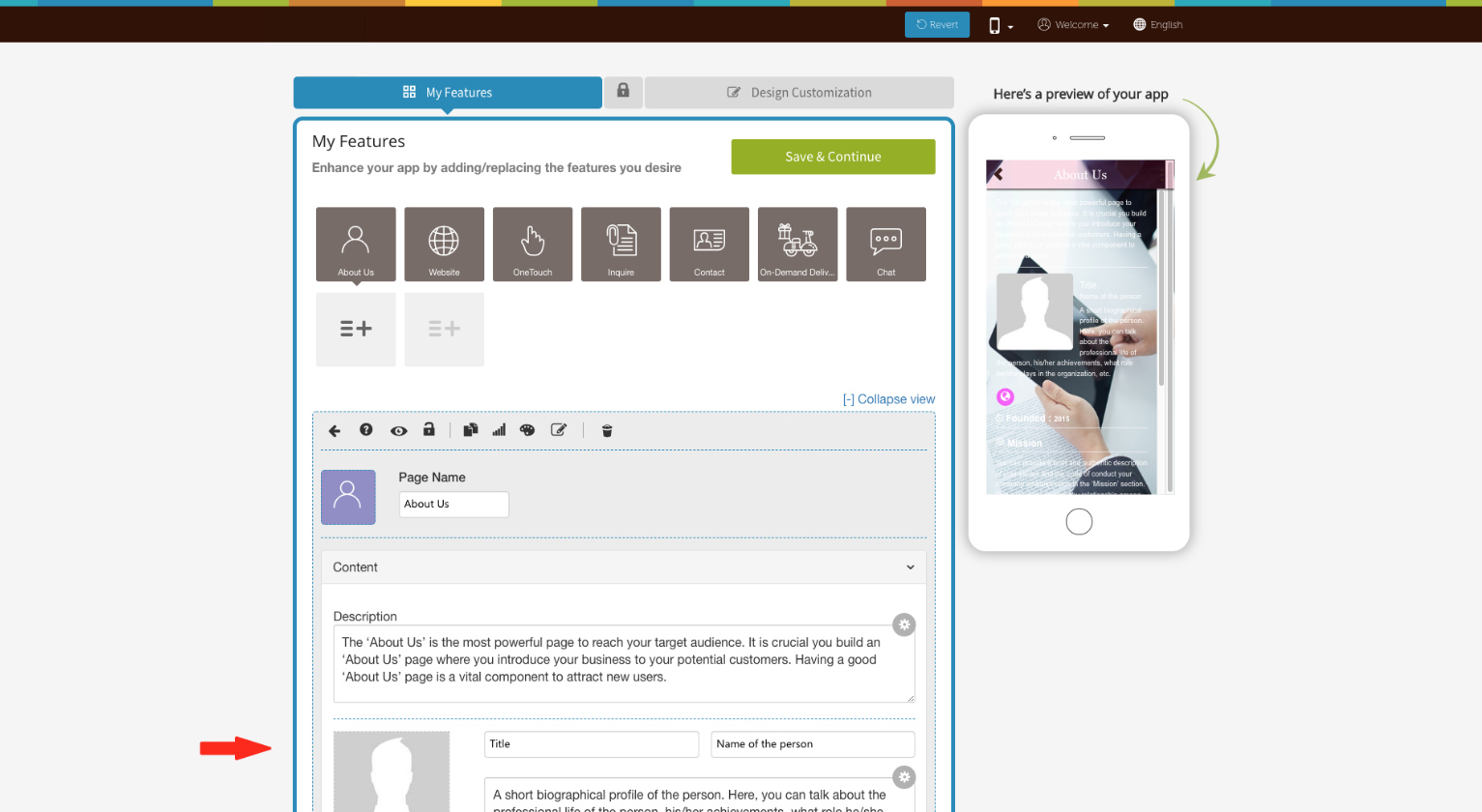
Step 6. Click on Save and Continue to finish